Hi Sir, Good Morning i want to show the image in the interactive report(that is done) but i want to download the image only and also in excel format.
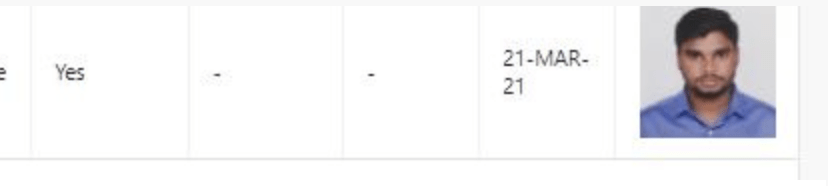
Sign Up to our social questions and Answers Engine to ask questions, answer people’s questions, and connect with other people.
Login to our social questions & Answers Engine to ask questions answer people’s questions & connect with other people.
Lost your password? Please enter your email address. You will receive a link and will create a new password via email.
Please briefly explain why you feel this question should be reported.
Please briefly explain why you feel this answer should be reported.
Please briefly explain why you feel this user should be reported.
To download the image from the interactive report, you just need to change the type of the image column.
As you mentioned that you already able to view image in your report, so now changed its type to Download BLOB, it will be converted to the Download link from where the user can download the image.
Rest all settings will be the same.
But you won’t be able to download in Excel format, because it is an image.
For display for image i am using “display image” with this code(dbms_lob.getlength(“IMAGE”)”IMAGE”, decode(nvl(dbms_lob.getlength(IMAGE),0),0,null, ‘<img alt=”‘||VOLUNTEER_ID||'” titile=”‘||VOLUNTEER_ID||'”style=”border:4px solid #ccc; -moz-border-radius: 4px; -webkit-border-radius: 4px;” ‘ ||’src=”‘||apex_util.get_blob_file_src(‘P2_IMAGE’,R_ID)||'” height=”75″ width=”75″/>’) “IMAGEs” ) then how to enable download link
I don’t know why you make things complicated when it can be done in a simple way.
Why you have taken the column IMAGES?
Only the image column is sufficient to show the image.
To show the download link, duplicate the image column, and change its type to Download BLOB, I already explained to you. Now the download column will be next to the image column.