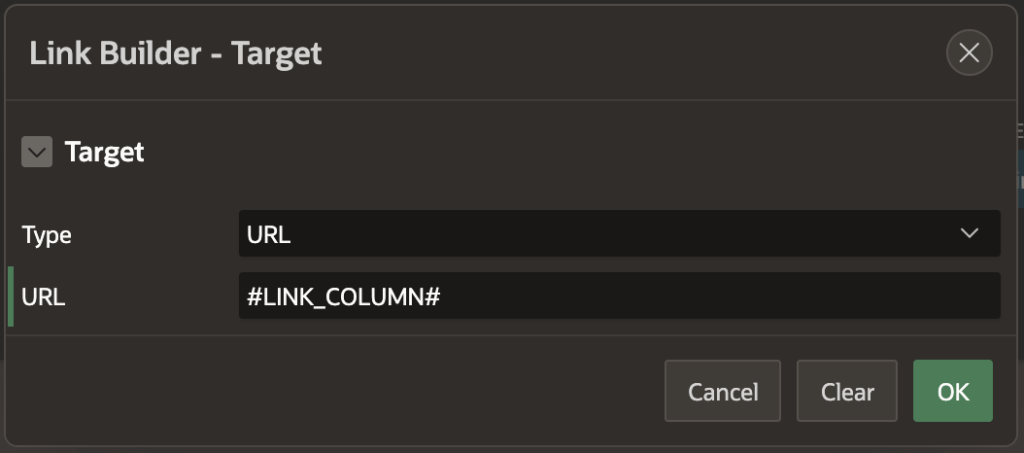Hello Sir I want to add multiple page link in Interactive report only 1 column when I click then open page 4 page 5 etc.
Share
Sign Up to our social questions and Answers Engine to ask questions, answer people’s questions, and connect with other people.
Login to our social questions & Answers Engine to ask questions answer people’s questions & connect with other people.
Lost your password? Please enter your email address. You will receive a link and will create a new password via email.
Please briefly explain why you feel this question should be reported.
Please briefly explain why you feel this answer should be reported.
Please briefly explain why you feel this user should be reported.
My last answer was not correct for your requirement.
To add multiple links in one column of the interactive report, use the HTML expression, and add the links as follows:
Below is the screenshot:
Output:
Great Sir thankx alot.
Use the following URL for it:
Thankx alot sir.
If your requirement is to open the different pages conditionally, then you have to create the link in your report query.
A link could be changed to open different pages based on a particular column value. Below is an example of an IR report query with a dynamic link column:
Select empno, ename, deptno, case when deptno = 10 then 'f?p=&APP_ID.:4:&APP_SESSION.:::4:P4_EMPNO:'||empno else 'f?p=&APP_ID.:5:&APP_SESSION.:::5:P5_EMPNO:'||empno end case link_column From EMPIn the above SQL query if the deptno value is 10 then it will open page 4 by passing an empno as a parameter to the target page else it will open page 5 with the same parameter.
Now suppose you want to make the empno column as a link then for the link target property define the #LINK_COLUMN# as shown in the below image: