Sign Up to our social questions and Answers Engine to ask questions, answer people’s questions, and connect with other people.
Login to our social questions & Answers Engine to ask questions answer people’s questions & connect with other people.
Lost your password? Please enter your email address. You will receive a link and will create a new password via email.
Please briefly explain why you feel this question should be reported.
Please briefly explain why you feel this answer should be reported.
Please briefly explain why you feel this user should be reported.
How to add one column data to another column in same row in Interactive Grid on oracle apex?
Then create one more dynamic action (Execute PL/SQL code) on bill month LOV (before Refresh DA) to update the table the grid based on. Below is an example: Update yourGridTable set collection_amount = service_charge where yourGridcondition; Then after the refresh, it will show the collection amount.
Then create one more dynamic action (Execute PL/SQL code) on bill month LOV (before Refresh DA) to update the table the grid based on. Below is an example:
Then after the refresh, it will show the collection amount.
See lessDisplaying image in modal window
You need to apply some CSS. Follow the below steps: Click on your Display Image item, then in the Advanced > Custom Attributes, paste the following style code: style="max-width: 400px; max-height:150px;" You can change the max-width and max-height according to your modal dialog size. It worked foRead more
You need to apply some CSS. Follow the below steps:
Click on your Display Image item, then in the Advanced > Custom Attributes, paste the following style code:
You can change the max-width and max-height according to your modal dialog size.
It worked for me. Please try and let me know.
See lessadjust error column in data load results page in Oracle Apex
In Oracle Apex, upload data wizard logs error information in the collection and creates the report using the collection. So it is better to modify the query to replace the error column usually (c048) using the case statement. Below is an example: In the "Data Load Results" page, modify the failed reRead more
In Oracle Apex, upload data wizard logs error information in the collection and creates the report using the collection.
So it is better to modify the query to replace the error column usually (c048) using the case statement. Below is an example:
In the “Data Load Results” page, modify the failed records region query as following:
select n001 as row_num, wwv_flow_lang.system_message( 'DATA_LOAD.' || c049 ) as action, case when substr(c048, 1, 14) = '-1 : ORA-00001' then 'Duplicate row' else c048 end error, c001, c002, c003, c004, c005, c006, c007, c008, c009, c010, c011, c012, c013, c014, c015, c016, c017, c018, c019, c020, c021, c022, c023, c024, c025, c026, c027, c028, c029, c030, c031, c032, c033, c034, c035, c036, c037, c038, c039, c040, c041, c042, c043, c044, c045 from apex_collections where collection_name = 'LOAD_CONTENT' and c047 in ('FAILED') order by seq_idIn the above query, you can see, I am checking the first 14 characters of the C048 column, that if the value is ‘-1 : ORA-00001’, then replacing the error message with Duplicate Row. Similarly, you can replace any other errors too.
The following is the output now:
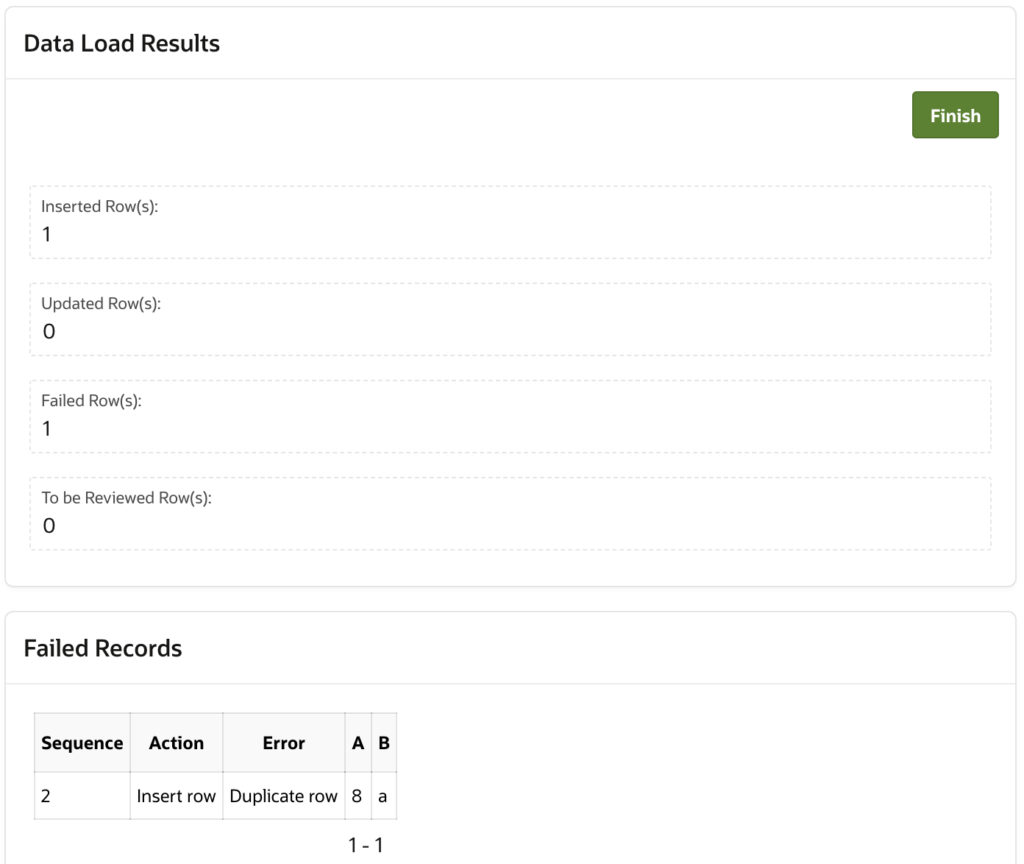
See lessAPEX 20.2: Creating Karaoke screens
You can execute PL/SQL code to read the value from the database using JavaScript. Below is an example: Click on the process tab and then click on the Ajax Callback node and create a process. And add the PL/SQL code in it to get the song words, for example: Declare v_words varchar2(1000); Begin selecRead more
You can execute PL/SQL code to read the value from the database using JavaScript. Below is an example:
Click on the process tab and then click on the Ajax Callback node and create a process. And add the PL/SQL code in it to get the song words, for example:
Declare v_words varchar2(1000); Begin select song_words into v_words from song where song_id = :p1_song_id; htp.p(v_words); exception when others then htp.p('ERROR'); End;Give any name to the above Ajax callback process, for example, AjxGetWords. Now call it using JavaScript below:
apex.server.process('AjxGetWords', { pageItems : '#P1_SONG_ID' // page items to submit } , { dataType : 'text', success : function(data) { if(data != 'ERROR') apex.item('P1_SONG_WORDS').setValue(data); } } )Try it.
See lessadd line item for interactive grid
Hi Ratana, 1 - First create one dummy hidden PAGE_ITEM 2 - Create Dynamic Action Create a dynamic action Event Type as a Get Focus Selection Type Column Region Your region name ( My_Region) Column Your column name (Line_Number) Client_Side Condition Item/Column isRead more
Hi Ratana,
1 – First create one dummy hidden PAGE_ITEM
2 – Create Dynamic Action
(1) Action
(2) Action
See lessORA-00920 in SELECT clause when interrogating user role.
Some inbuilt packaged functions do not work with SQL queries. You can create a function and can use it in your query. Below is an example: create or replace function user_has_role (i_app_id in number, i_app_user in varchar2) return varchar2 is l_is_admin boolean := false; v_value varchar2(1); beginRead more
Some inbuilt packaged functions do not work with SQL queries. You can create a function and can use it in your query. Below is an example:
Then use the above function in your query:
See lessHow to print large clob data using htp.p method in oracle apex
Below is an example to print CLOB data using PL/SQL dynamic content in Oracle Apex. Create a region as PL/SQL dynamic content and add the following code in the PL/SQL code section: declare v_clob clob; n_amt INTEGER := 4000; n_pos INTEGER := 1; v_buf VARCHAR2(4000); begin Select yourClobColumn intoRead more
Below is an example to print CLOB data using PL/SQL dynamic content in Oracle Apex.
Create a region as PL/SQL dynamic content and add the following code in the PL/SQL code section:
See lessHOW to sync new emails immediately using mail client API
In that mail_client API post, I have given the example to load emails, but if you want to load only the new mails then you can use the date criteria to pick only for the current day. For example, modify the cursor of load_email procedure as follows: CURSOR c_Inbox IS SELECT Msg_Number, Subject, SendRead more
In that mail_client API post, I have given the example to load emails, but if you want to load only the new mails then you can use the date criteria to pick only for the current day. For example, modify the cursor of load_email procedure as follows:
Also, you need to identify the unique column in the above header so that you can download only the new emails. Then you can schedule the procedure to run every hour to get the daily unique mails. You can check the following tutorials:
Run PL/SQL Job every hour example
Run PL/SQL job every day once
See lessDuplicate Check in Oracle APEX Modal form
You can create validations on individual fields to check if that already exists. But if you need to check on a combination of fields, you can do this by creating a process before the form process. Follow these steps: Click on the process tab and then create a process and put it before for the form sRead more
You can create validations on individual fields to check if that already exists. But if you need to check on a combination of fields, you can do this by creating a process before the form process. Follow these steps:
Click on the process tab and then create a process and put it before for the form save process. Then you can add your PL/SQL code to check if a record exists. The following is an example:
Declare v_exists varchar2(1); e_data_found exception; Begin if :p2_job = 'MANAGER' then Select 'Y' into v_exists from emp where deptno = :p2_deptno and job = 'MANAGER'; raise e_data_found; end if; exception when no_data_found then -- everything is good null; when others then apex_error.add_error ( p_message => 'Job Manager already exists in this department', p_display_location => apex_error.c_inline_in_notification); raise; End;This will not allow the save until the error is resolved.
See lessAdd Row Item in Interactive Grid in Oracle Apex
Ok follow these steps to show the sequence for a column: Add the following JavaScript code line in the Function and Globar variable declare section of the page: var i = 0; Then create a dynamic action on the interactive grid for Row Initialization event and add 1 True action to execute JavaScript coRead more
Ok follow these steps to show the sequence for a column:
Add the following JavaScript code line in the Function and Globar variable declare section of the page:
Then create a dynamic action on the interactive grid for Row Initialization event and add 1 True action to execute JavaScript code and add the following code in it:
Create one more True action as Set Value and set the following properties:
Now save the changes and run the page to test.
See less