Sign Up to our social questions and Answers Engine to ask questions, answer people’s questions, and connect with other people.
Login to our social questions & Answers Engine to ask questions answer people’s questions & connect with other people.
Lost your password? Please enter your email address. You will receive a link and will create a new password via email.
Please briefly explain why you feel this question should be reported.
Please briefly explain why you feel this answer should be reported.
Please briefly explain why you feel this user should be reported.
add line item for interactive grid
Hi Ratana, 1 - First create one dummy hidden PAGE_ITEM 2 - Create Dynamic Action Create a dynamic action Event Type as a Get Focus Selection Type Column Region Your region name ( My_Region) Column Your column name (Line_Number) Client_Side Condition Item/Column isRead more
Hi Ratana,
1 – First create one dummy hidden PAGE_ITEM
2 – Create Dynamic Action
(1) Action
(2) Action
See lessadd line item for interactive grid
Can you help to detail "Set_Line_Number"? Event: Get Focus Selection Type: ??? Region: ?? Column: ?? Thanks!
Can you help to detail “Set_Line_Number”?
Event: Get Focus
Selection Type: ???
Region: ??
Column: ??
Thanks!
See lessadd line item for interactive grid
Please check now
Please check now
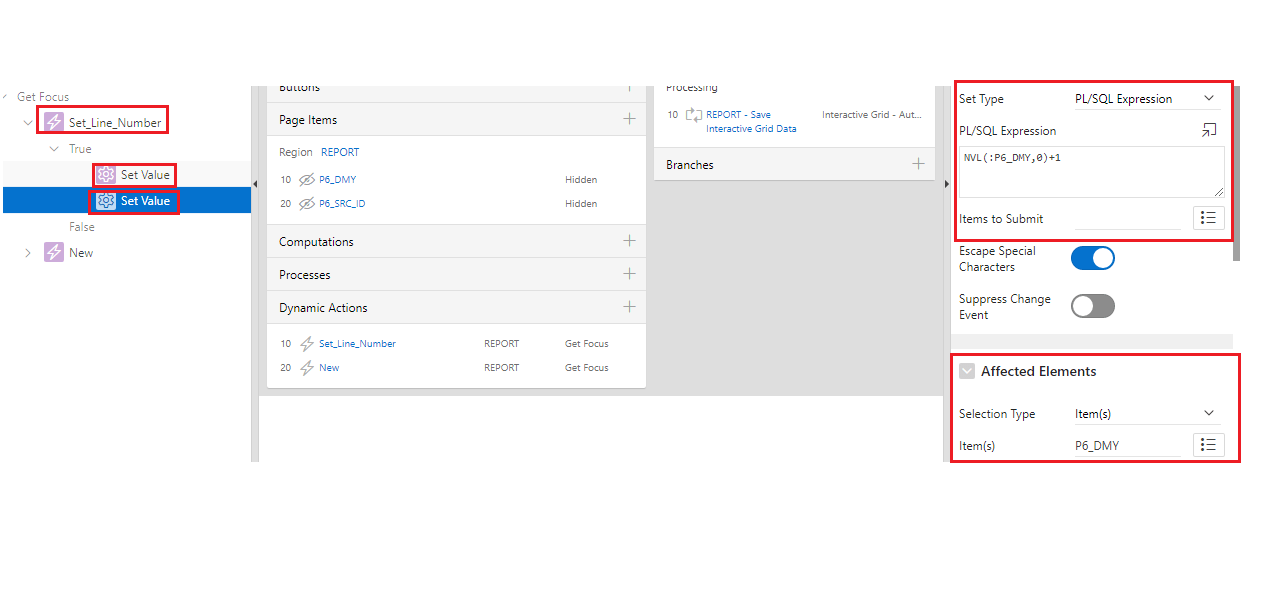
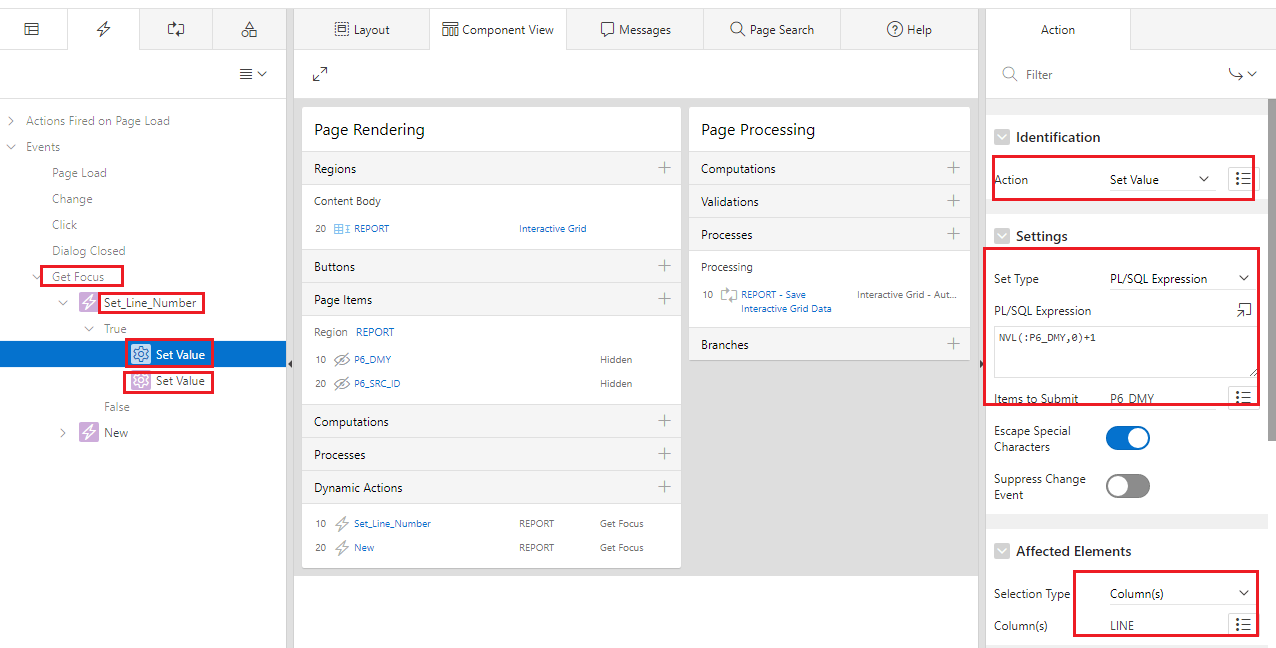
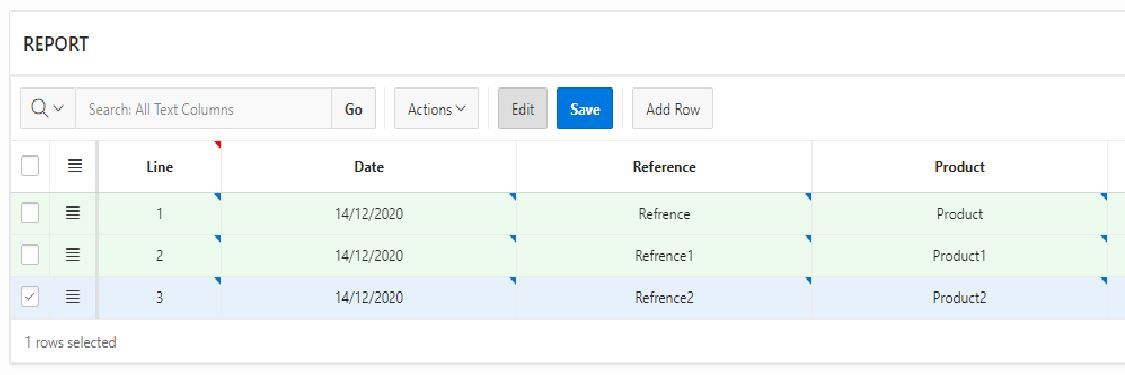
See lessadd line item for interactive grid
Please check again
Please check again
See lessadd line item for interactive grid
hi, image is very low resolution which cannot view the code.
hi,
image is very low resolution which cannot view the code.
See lessadd line item for interactive grid
Hi Ratana, I have done an example like that see above image, for this one we have done dynamic action set value PLSQL Expression use in dummy hidden item
Hi
Ratana,
I have done an example like that see above image,
for this one we have done dynamic action set value PLSQL Expression use
in dummy hidden item
See lessIs there any limitation for number of rows that can be displayed in report of APEX?
No, there is no limit.
No, there is no limit.
See lessHow to edit CLOB with Apex 20.0.2
You simply create a page on the table having a CLOB column. Then specify the Markdown editor for item type and specify the maximum length with a higher value.
You simply create a page on the table having a CLOB column. Then specify the Markdown editor for item type and specify the maximum length with a higher value.
See lessTo Set up row level security in APEX Interactive grid
The table on which the interactive grid is based should have one more field, APPUSER. Now save the Oracle Apex :APP_USER whenever a row is created or edited. Then you can use it in the where clause of the interactive grid to get the records for the current user. For example: appuser = :app_user
The table on which the interactive grid is based should have one more field, APPUSER. Now save the Oracle Apex :APP_USER whenever a row is created or edited.
Then you can use it in the where clause of the interactive grid to get the records for the current user. For example:
See lessSchedule Job to logoff all logged users
To do this, I think you just need to kill all the active sessions. Try the below code: BEGIN FOR r IN (select sid,serial# from v$session) LOOP EXECUTE IMMEDIATE 'alter system kill session ''' || r.sid || ',' || r.serial# || ''' immediate'; END LOOP; END;
To do this, I think you just need to kill all the active sessions. Try the below code:
See less