Sign Up to our social questions and Answers Engine to ask questions, answer people’s questions, and connect with other people.
Login to our social questions & Answers Engine to ask questions answer people’s questions & connect with other people.
Lost your password? Please enter your email address. You will receive a link and will create a new password via email.
Please briefly explain why you feel this question should be reported.
Please briefly explain why you feel this answer should be reported.
Please briefly explain why you feel this user should be reported.
Displaying image in modal window
You need to apply some CSS. Follow the below steps: Click on your Display Image item, then in the Advanced > Custom Attributes, paste the following style code: style="max-width: 400px; max-height:150px;" You can change the max-width and max-height according to your modal dialog size. It worked foRead more
You need to apply some CSS. Follow the below steps:
Click on your Display Image item, then in the Advanced > Custom Attributes, paste the following style code:
You can change the max-width and max-height according to your modal dialog size.
It worked for me. Please try and let me know.
See lessHow to make filed as Read only through java script
What is about the standard read- only Attribute? read more here -> https://tm-apex.blogspot.com/2020/12/column-read-only-function-interactive.html?m=1
What is about the standard read- only Attribute?
read more here -> https://tm-apex.blogspot.com/2020/12/column-read-only-function-interactive.html?m=1
See lessPut colour in columns particular text based on condition
maybe this solution will help you -> https://tm-apex.blogspot.com/2020/08/highlight-cells-based-on-value.html?m=1 you don‘t need HTML expressions which is very helpful in some cases.
maybe this solution will help you ->
https://tm-apex.blogspot.com/2020/08/highlight-cells-based-on-value.html?m=1
you don‘t need HTML expressions which is very helpful in some cases.
See lessOracle Apex: Displaying Blob file in card report
First, run your query separately and check if it is returning records. If returning, then it should show in the card report. To test, you can remove the blob column for now and check with the following columns only: select PROP_LOCATION_NM CARD_TEXT, PROP_LOCATION_CD CARD_SUBTITLE, PROP_LOCATION_REGRead more
First, run your query separately and check if it is returning records. If returning, then it should show in the card report. To test, you can remove the blob column for now and check with the following columns only:
If the report shows the data, then it means somewhere problem with your blob data.
See lessOracle Apex: Displaying Blob file in card report
can anyone assist please
can anyone assist please
See lessOracle Apex: Displaying Blob file in card report
hello am, also having related issue my page displays no data here is my query select PROP_LOCATION_NM CARD_TEXT, PROP_LOCATION_CD CARD_SUBTITLE, PROP_LOCATION_REGION CARD_SUBTEXT, decode(nvl(dbms_lob.getlength(PROP_LOCATION_IMAGE),0),0,null,'') "CARD_TITLE" from WADOMASS_PROP_ADRESS;
hello am, also having related issue
my page displays no data
here is my query
select||') ‘) “CARD_TITLE”
‘) “CARD_TITLE”
See lessPROP_LOCATION_NM CARD_TEXT,
PROP_LOCATION_CD CARD_SUBTITLE,
PROP_LOCATION_REGION CARD_SUBTEXT,
decode(nvl(dbms_lob.getlength(PROP_LOCATION_IMAGE),0),0,null,’
from WADOMASS_PROP_ADRESS;
adjust error column in data load results page in Oracle Apex
Sincerely thanks! ^-^
Sincerely thanks! ^-^
See lessadjust error column in data load results page in Oracle Apex
In Oracle Apex, upload data wizard logs error information in the collection and creates the report using the collection. So it is better to modify the query to replace the error column usually (c048) using the case statement. Below is an example: In the "Data Load Results" page, modify the failed reRead more
In Oracle Apex, upload data wizard logs error information in the collection and creates the report using the collection.
So it is better to modify the query to replace the error column usually (c048) using the case statement. Below is an example:
In the “Data Load Results” page, modify the failed records region query as following:
select n001 as row_num, wwv_flow_lang.system_message( 'DATA_LOAD.' || c049 ) as action, case when substr(c048, 1, 14) = '-1 : ORA-00001' then 'Duplicate row' else c048 end error, c001, c002, c003, c004, c005, c006, c007, c008, c009, c010, c011, c012, c013, c014, c015, c016, c017, c018, c019, c020, c021, c022, c023, c024, c025, c026, c027, c028, c029, c030, c031, c032, c033, c034, c035, c036, c037, c038, c039, c040, c041, c042, c043, c044, c045 from apex_collections where collection_name = 'LOAD_CONTENT' and c047 in ('FAILED') order by seq_idIn the above query, you can see, I am checking the first 14 characters of the C048 column, that if the value is ‘-1 : ORA-00001’, then replacing the error message with Duplicate Row. Similarly, you can replace any other errors too.
The following is the output now:
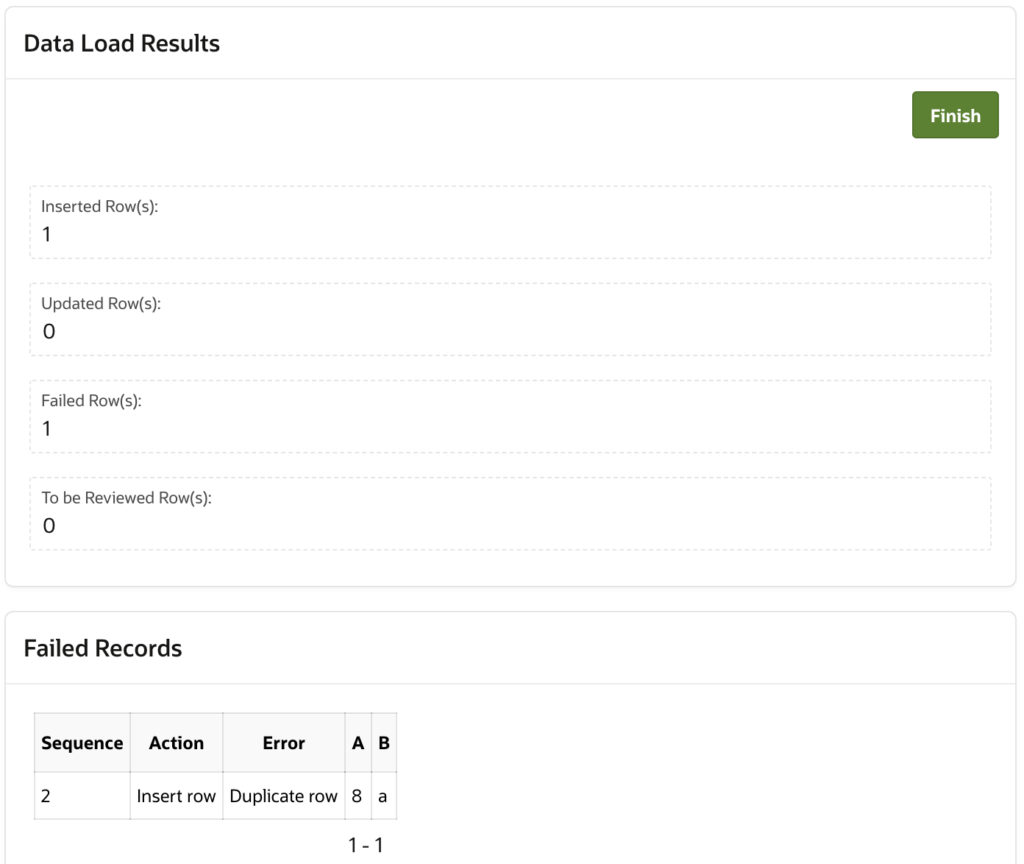
See lessShowing a Page Item below a table in a region
Thanks Vinish. Not sure if it'll work as regions seem to always want a name that'll be displayed which I don't want. I'll give them a try. Thanks Martin
Thanks Vinish. Not sure if it’ll work as regions seem to always want a name that’ll be displayed which I don’t want. I’ll give them a try. Thanks
Martin
See lessShowing a Page Item below a table in a region
Ok, you can do the following: Create a region as a parent region; for example, give the name ParentRegion. Now create a sub-region (under parent region) for the two-page items, which will be above the classic report. Then create another sub-region (under parent region) for the classic report. CreateRead more
Ok, you can do the following:
Create a region as a parent region; for example, give the name ParentRegion.
Now create a sub-region (under parent region) for the two-page items, which will be above the classic report.
Then create another sub-region (under parent region) for the classic report.
Create another sub-region (under parent region) for the third item.
OR
You can simply create a new region below the classic report region and drag that third item to it.
See less