Sign Up to our social questions and Answers Engine to ask questions, answer people’s questions, and connect with other people.
Login to our social questions & Answers Engine to ask questions answer people’s questions & connect with other people.
Lost your password? Please enter your email address. You will receive a link and will create a new password via email.
Please briefly explain why you feel this question should be reported.
Please briefly explain why you feel this answer should be reported.
Please briefly explain why you feel this user should be reported.
How to highlight row based on condition using Classic Report
I created nested report manually.
I created nested report manually.
See lessPut colour in columns particular text based on condition
Is it possible to show in one column only?because the requirement is such that payload and error should be in same column
Is it possible to show in one column only?because the requirement is such that payload and error should be in same column
See lessPut colour in columns particular text based on condition
Take one more column in your SQL query to highlight the column. Below is an example: Select payload, error, case when error = 'INACTIVE' then 'red' else '' end bgcolor From YourTable; Now in the HTML expression of ERROR column, specify the span tag as follows: <span style="background-color: #BGCORead more
Take one more column in your SQL query to highlight the column. Below is an example:
Now in the HTML expression of ERROR column, specify the span tag as follows:
See lessManage stock for Inventory management system date by date.
Ok you can try the below approach: Declare v_item inventory.item%type := :p2_item; v_qty number := :p2_saleqty; /* get the quantity available date wise */ Cursor c_item is Select qty_in_hand, rec_date from inventory where item = v_item order by rec_date asc; Begin for c in c_item loop if c.qty_in_haRead more
Ok you can try the below approach:
Declare v_item inventory.item%type := :p2_item; v_qty number := :p2_saleqty; /* get the quantity available date wise */ Cursor c_item is Select qty_in_hand, rec_date from inventory where item = v_item order by rec_date asc; Begin for c in c_item loop if c.qty_in_hand >= v_qty then Update inventory set qty_in_hand = qty_in_hand - v_qty where item = v_item and rec_date = c.rec_date; v_qty := 0; else Update inventory set qty_in_hand = qty_in_hand - c.qty_in_hand where item = v_item and rec_date = c.rec_date; v_qty := v_qty - c.qty_in_hand; end if; if v_qty = 0 then exit; end if; end loop; commit; End;See lessManage stock for Inventory management system date by date.
Dear Sir, If I received the 50 things at date (03-12-2020) and 25 things at 10-12-2020 and customer demand 64 things can this solution first empty the first date stock then other.
Dear Sir,
If I received the 50 things at date (03-12-2020) and 25 things at 10-12-2020 and customer demand 64 things can this solution first empty the first date stock then other.
See lessManage stock for Inventory management system date by date.
Add a receive date field in the inventory table, and then you can update the quantity in hand on behalf of this field. Below is an example: Update item_inventory a set a.qty_in_hand = a.qty_in_hand - v_sale_qty where a.rec_date = (select min(b.rec_date) from item_inventory b where b.qty_in_hand >Read more
Add a receive date field in the inventory table, and then you can update the quantity in hand on behalf of this field. Below is an example:
Update item_inventory a set a.qty_in_hand = a.qty_in_hand - v_sale_qty where a.rec_date = (select min(b.rec_date) from item_inventory b where b.qty_in_hand > 0 and a.item = b.item) and a.item = v_item;Where the v_sale_qty and v_item are the variables for the item you want to update the inventory.
This is just an example to give you an idea. You can modify more as per your requriement.
See lessSAVE IG includes column link to another page
Click on column B, and in the property palette, specify the column source. For column A, do not specify any column source or make it query only.
Click on column B, and in the property palette, specify the column source. For column A, do not specify any column source or make it query only.
See lessMultiple validations in dynamic action
The image is too low-resolution to read properly, but I think I have worked out what you are saying. In the Processes tab, I can create a validation routine which is only applied when a specific button is pressed. I can therefore create a validation routine for each button. Thanks.
The image is too low-resolution to read properly, but I think I have worked out what you are saying. In the Processes tab, I can create a validation routine which is only applied when a specific button is pressed. I can therefore create a validation routine for each button.
Thanks.
See lessMultiple validations in dynamic action
create validation as show in below
create validation as show in below
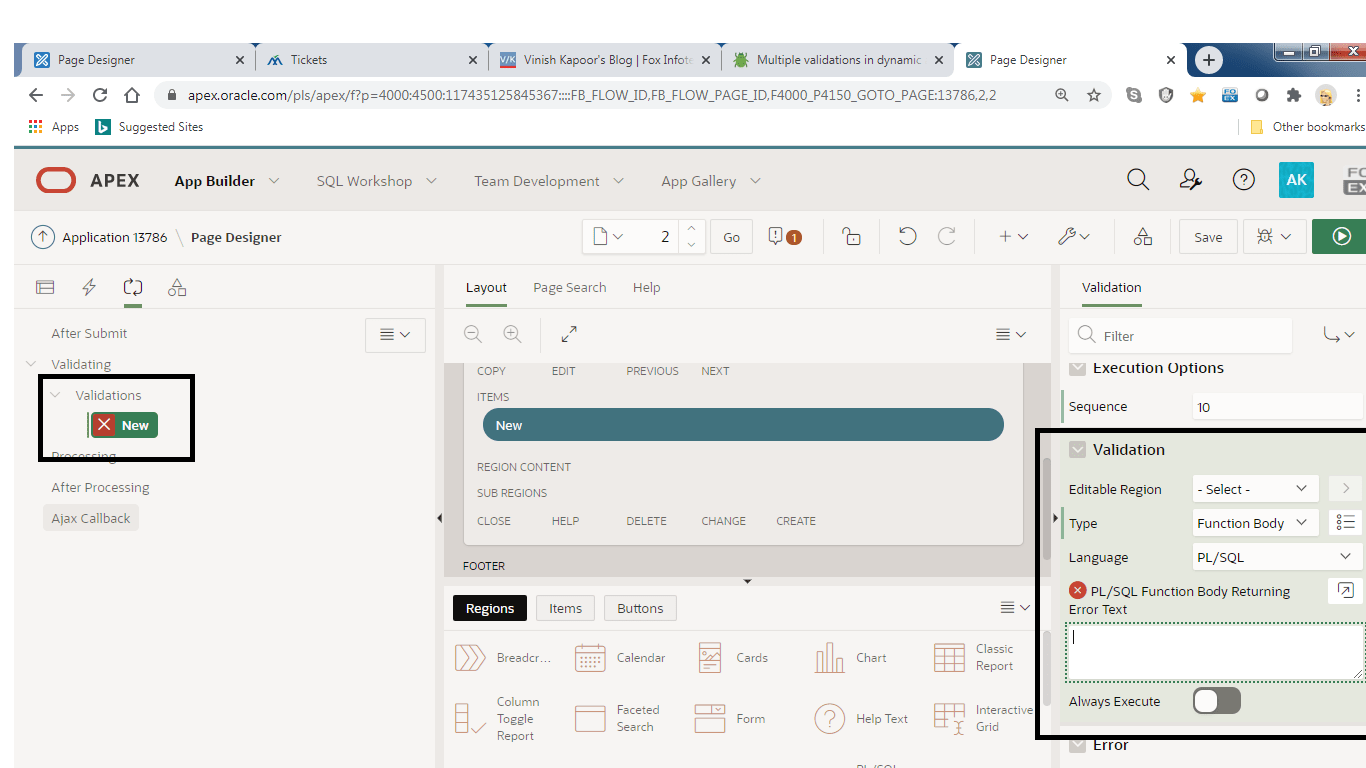
See lessMultiple validations in dynamic action
Looking around, I see that you mean to add a page-level validation which validates 2 items. I have 2 buttons. One button requires only one field to be filled. The other requires both fields. Would it not be better for each field to validate itself, with the validation code dependant on the button prRead more
Looking around, I see that you mean to add a page-level validation which validates 2 items.
I have 2 buttons. One button requires only one field to be filled. The other requires both fields. Would it not be better for each field to validate itself, with the validation code dependant on the button pressed? If so, how do I know which button was pressed?
See less