In this tutorial, you will learn how to create an application in Oracle Apex.
Creating Application in Oracle Apex
Log in to Oracle Apex, then click on the App Builder icon, and then click on the Create icon button.
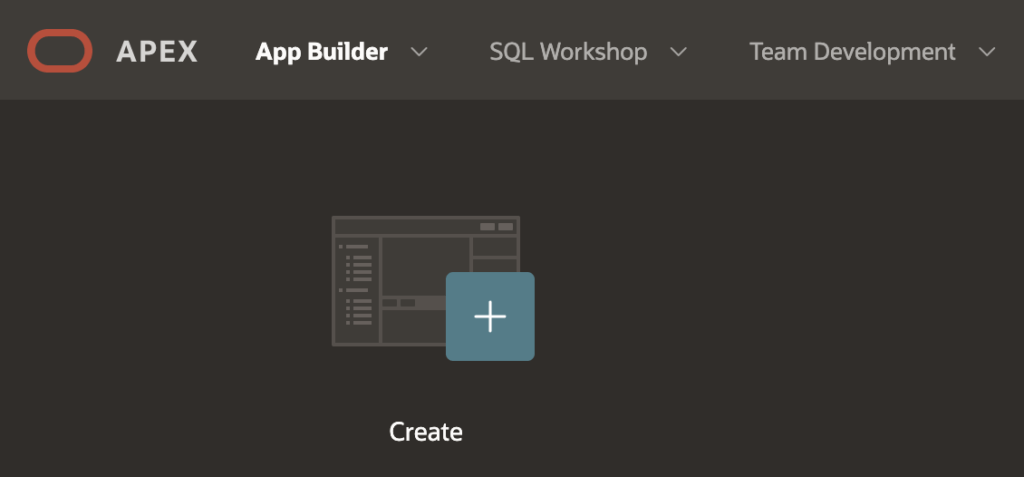
After that, the Create an Application window will appear. Click on the New Application to continue.
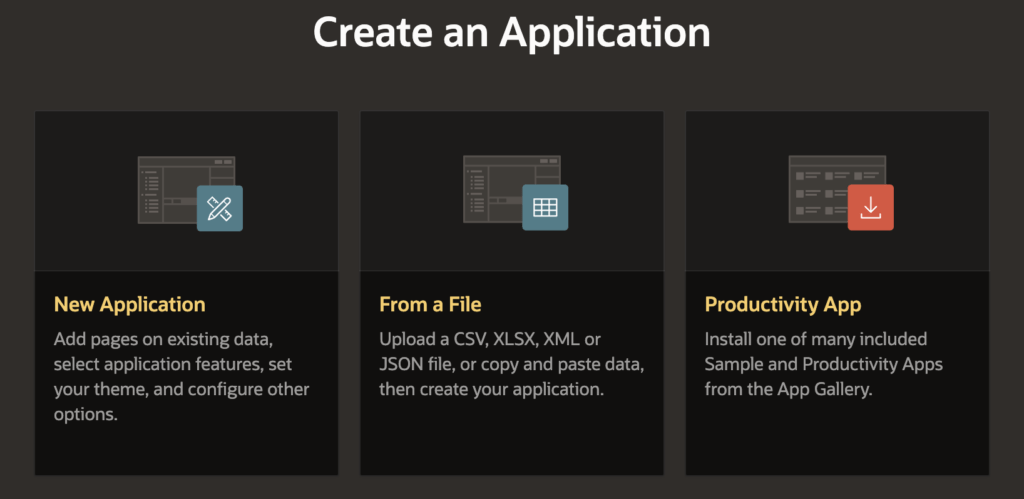
Then on the last step, specify the application name, select theme, and other options according to your requirement. Then click on the Create Application button to create an application in Oracle Apex.
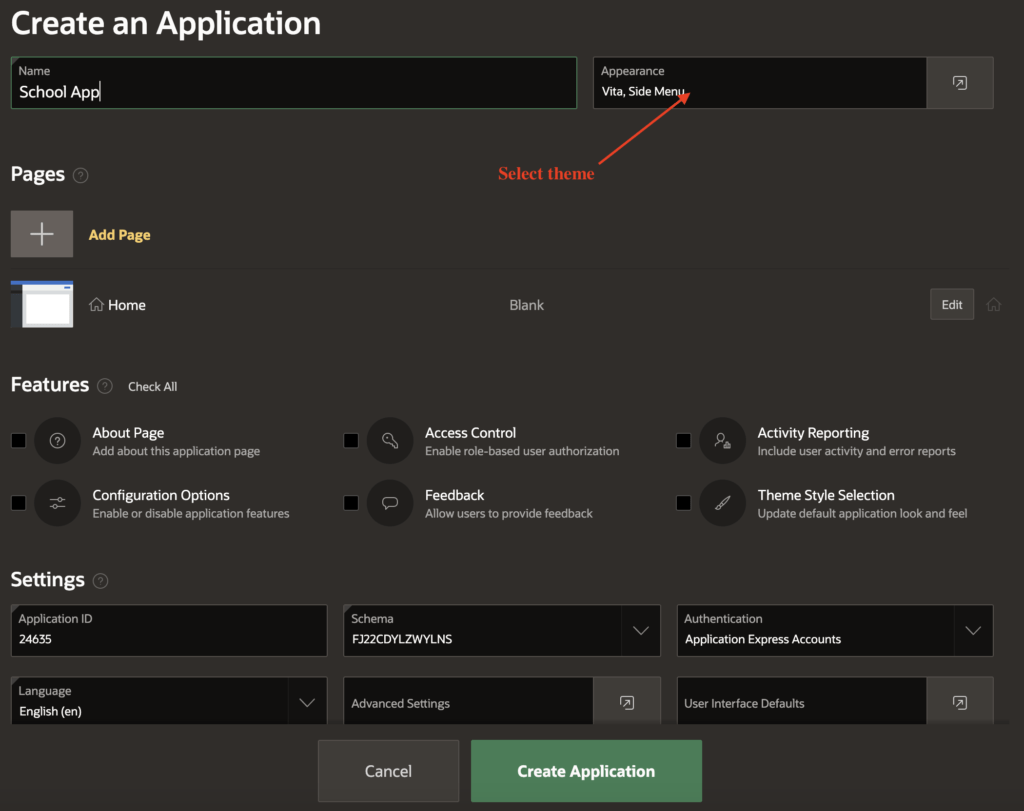
After this, your application will be created with three default pages (Global page (0), Home page (1), and the login page (9999)). You can further create more pages in your application.
Leave a comment