Sign Up to our social questions and Answers Engine to ask questions, answer people’s questions, and connect with other people.
Login to our social questions & Answers Engine to ask questions answer people’s questions & connect with other people.
Lost your password? Please enter your email address. You will receive a link and will create a new password via email.
Please briefly explain why you feel this question should be reported.
Please briefly explain why you feel this answer should be reported.
Please briefly explain why you feel this user should be reported.
How to capture image from android device and upload to DB in APEX
Have you tried using the built in file browse item, when used on an android device it gives the user the option to take a picture.
Have you tried using the built in file browse item, when used on an android device it gives the user the option to take a picture.
See lessCSS Styling Vertical Line In Oracle Apex
First Add the following to CSS > Inline under Page settings: @media only screen and (min-width: 600px) { .right-border{ border-right: 5px solid red; } } Finally add the above class (right-border) to the Column CSS Classes property to your region on the left. You can change the CSS style accordingRead more
First Add the following to CSS > Inline under Page settings:
@media only screen and (min-width: 600px) { .right-border{ border-right: 5px solid red; } }Finally add the above class (right-border) to the Column CSS Classes property to your region on the left.
You can change the CSS style according to how you would like it.
See lessHow to display file contents in MAC terminal app?
You can use the cat command to display file contents in the MAC terminal app. Below is an example: cat myfile.txt The above example will display the content of the myfile.txt in the current directory. Below is an example to display file contents using the path: cat /users/vin/mydir/myfile.txt
You can use the cat command to display file contents in the MAC terminal app. Below is an example:
The above example will display the content of the myfile.txt in the current directory. Below is an example to display file contents using the path:
See lessDisplaying image in modal window
You need to apply some CSS. Follow the below steps: Click on your Display Image item, then in the Advanced > Custom Attributes, paste the following style code: style="max-width: 400px; max-height:150px;" You can change the max-width and max-height according to your modal dialog size. It worked foRead more
You need to apply some CSS. Follow the below steps:
Click on your Display Image item, then in the Advanced > Custom Attributes, paste the following style code:
You can change the max-width and max-height according to your modal dialog size.
It worked for me. Please try and let me know.
See lessadjust error column in data load results page in Oracle Apex
In Oracle Apex, upload data wizard logs error information in the collection and creates the report using the collection. So it is better to modify the query to replace the error column usually (c048) using the case statement. Below is an example: In the "Data Load Results" page, modify the failed reRead more
In Oracle Apex, upload data wizard logs error information in the collection and creates the report using the collection.
So it is better to modify the query to replace the error column usually (c048) using the case statement. Below is an example:
In the “Data Load Results” page, modify the failed records region query as following:
select n001 as row_num, wwv_flow_lang.system_message( 'DATA_LOAD.' || c049 ) as action, case when substr(c048, 1, 14) = '-1 : ORA-00001' then 'Duplicate row' else c048 end error, c001, c002, c003, c004, c005, c006, c007, c008, c009, c010, c011, c012, c013, c014, c015, c016, c017, c018, c019, c020, c021, c022, c023, c024, c025, c026, c027, c028, c029, c030, c031, c032, c033, c034, c035, c036, c037, c038, c039, c040, c041, c042, c043, c044, c045 from apex_collections where collection_name = 'LOAD_CONTENT' and c047 in ('FAILED') order by seq_idIn the above query, you can see, I am checking the first 14 characters of the C048 column, that if the value is ‘-1 : ORA-00001’, then replacing the error message with Duplicate Row. Similarly, you can replace any other errors too.
The following is the output now:
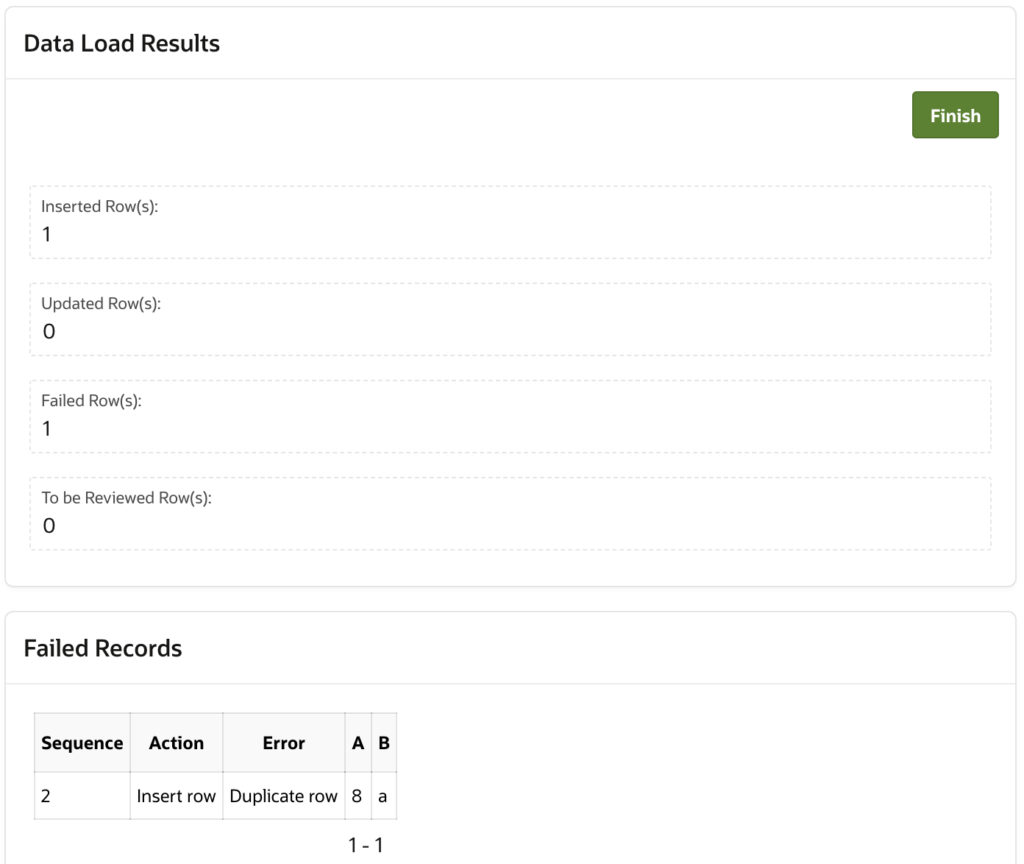
See lessShowing a Page Item below a table in a region
What do you mean by below a table? Do you mean an Interactive Grid?
What do you mean by below a table? Do you mean an Interactive Grid?
See lesshow do i show a video in apex?
You can upload the video on dropbox or Google drive then embed it in the Apex app. Below are the steps to embed video in Oracle Apex page from Google drive: Open Google Drive Upload the Video file Set Share Setting to Public on Web Click to Open in iFrame Click the "More Actions" icon (3 vertical DoRead more
You can upload the video on dropbox or Google drive then embed it in the Apex app. Below are the steps to embed video in Oracle Apex page from Google drive:
- Open Google Drive
- Upload the Video file
- Set Share Setting to Public on Web
- Click to Open in iFrame
- Click the “More Actions” icon (3 vertical Dots) upper right corner
- Select “Open in New Window”
- Click “More Actions” and Select Embed Code
- Copy Embed Code and paste into the Static Region in Oracle Apex page.
See less